Instagram’s new ‘Highlights’ features let you create reels, modify names and covers and design appealing symbols to persuade visitors to become followers.
Stories on Instagram are meant to expire in 24 hours, as we all know. But in a new twist, the platform brings ‘Highlights’, a feature where users can retain a part of their stories and pin it to their profiles, making them available for as long as they want. This is also where Instagram Highlights lets you create folder sections on your account to attain this. Adding a highlight to a story means it will appear on your profile after it is published. Alternatively, activate the ‘Archive’ option to save stories and create highlights in the future automatically.
Key features of Highlights
- Covers – Add a custom image/icon to represent the central theme of the story
- Name – Provide the Highlight a name the way you do any naming folder.
It’s worth noting that once Highlights have been created, they appear on your Instagram profile screen just below the profile photo and bio text.
Creating the Instagram Highlight
There are two basic ways in which you can create Instagram Story Highlights.
From the active story – In this, you get to post and save a story in a Highlight manually.
For instance, you already have a story and want to add it to a Highlight:
- Tap to view the active story
- Then tap on the ‘Highlight’ option
- Create a new highlight by tapping on the ‘Plus’ icon
- Enter its name
- Finally, tap on the blue Add button
- The highlight should be present on your profile even after 24 hours
Another way is to create a highlight from an inactive or archived story.
For this, you must use story controls and other options to retrieve the stories you saved to the archives.
- Tap ‘Story Highlights’ below the bio on your Instagram profile
- Select all the stories you want and then click ‘Next.’
- Now, choose a highlight icon by tapping on ‘Edit Cover’ – you can also upload an icon.
- Name your highlight and tap ‘Done’ on the Android or ‘Add’ on the iPhone.
Additional commands:
To delete your highlights, tap on ‘Delete highlight’ and edit them using ‘Edit Highlight’. Just press and hold on to the highlight and then choose the ‘Delete Highlight’ option to remove it altogether.
The importance of Instagram Highlights
Instagram stories are one of the most important venues for brands to connect and engage. Undoubtedly, firms can receive tangible benefits from their digital marketing efforts on the platform. Understanding what Instagram Stories can do for business can provide players with a significant competitive advantage in 2023 in their marketing efforts. As a result, professionally creating Highlights out of active or archived media is critical for digital marketers.