It looks like it’s the year of the new. First, it was LinkedIn, then Microsoft, and now, it’s YouTube. Digital giants are bringing fresh and upgraded features to their platforms, making life easier for users who depend on them for information. Recently, YouTube unveiled a variety of metrics and display options, including new details on short thumbnails, subscriber growth and recognition options and much more.
Not long ago, YouTube users would scour the platform to devour long-form videos uploaded onto their favourite channels. They could watch these videos on-demand whenever they wanted. Now, with shifted equations, YouTube provides a variety of content formats, from 60-second shorts (or YouTube Shorts), to live-streaming videos. Besides, creators can upload surveys, photographs and text on the platform.
Analytics on YouTube, however, did not really keep up with the times. Pertinent data, including viewership, engagement and more, were shown uniformly across various content types without considering the diverse forms of material consumed by people. That is all changing as the audio-visual giant makes video analytics data available for creators and enables customisation of Shorts thumbnails.
Here are some highlights:
- More in-depth analytics information for video makers is now available
- A breakdown of subscribers earned by content type will also be provided
- Additionally, users can customise Shorts thumbnails, as mentioned above
Updates
Subscribers by Content Type
Studio Analytics now includes a feature from YouTube that enables content producers to get a breakup of the number of subscribers attained across various varieties of content. Until now, YouTube only reported information on views for each category and not the subscribers. The details are intended to help creators evaluate the effectiveness of their upload formats. Users will notice that the “Content” tab has replaced the previous “Reach” and “Engagement” tabs, which would initially provide information about a channel’s overall content, such as viewing time, traffic, sources and other metrics. But with the new tab, you can further segment the data – for instance, the Video, Posts, Live and Shorts sections will be visible to creators and include reach and interaction stats. If you still wish to see the data together, just use the “All” tab.
Customising YouTube Shorts Thumbnails
YouTube is aware of how crucial thumbnails for Shorts are for video producers. It will now allow creators to choose a frame as a thumbnail when submitting a video on the Android, thus letting them edit and tailor the Shorts display. Those who are tech-savvy can edit the Short before uploading, meaning creators can pick a thumbnail of their choice, even if it is briefly displayed in the video.
You will find Thumbnails for YouTube Shorts in the following locations:
- Short tab (on channel pages)
- Suggested on the Home Page
- On videos under the Subscription tab
- Search results
On the final upload screen, tap on the new icon, make your selection and edit the thumbnail. The experience is yet to be made available on iOS devices.